The “Advanced Segments” feature in Google Analytics is a powerful and important tool for marketers of all levels. The ability to look at subsets of your data in an easy and extremely customizable way gives you the ability to analyze trends and audiences in the matter of minutes. The information gained from segmentation allows you to make smarter business and product decisions, but at the same time this information can easily be misinterpreted, resulting in misguided decisions. The most common case that I have found of marketers making bad decisions based on segmented data is with the misunderstanding of scope with the “data type” filter.
The data type filter is a segmented control with two values, “users” and “sessions”. These values can greatly alter the data that is presented to a marketer depending on which value is selected. The differences in the results from these scopes adds a layer of complexity to solutions for generalized questions such as “how many people did x…” or “how many visits came from y…” opening up room for human error when analyzing the data.
What are the differences between the “data types”?
The important takeaway from the previous section is that marketers need to be able to interpret scope when trying to answer questions like those above, in order to clearly identify the data set that will provide them with an accurate answer. Now that it is clear that understanding scope in terms of our data type filter is important, lets dig into how the segmented data changes when choosing sessions or users.
A “sessions” data type characterizes a user based on one session over the course of the date range selected.
A “users” data type characterizes a user based on a single action that occurred during the date range selected (this data is limited to 90 days).
Don’t panic if you were completely confused by these definitions, as it is a tough concept to grasp immediately after reading. In order to help you wrap your head around these definitions and prevent you from running into confusing analytical situations in the future, I will provide you with two examples.
Example 1:
General question: How many people came to my website from referral traffic?
Criteria:
- Date Range: 6 days
- Sessions: 36,128
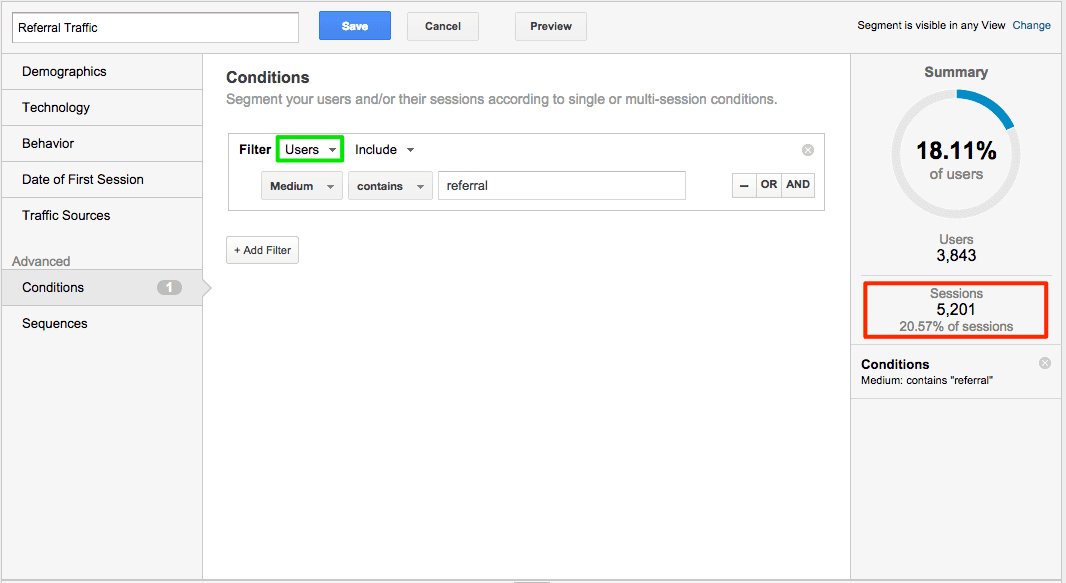
If we were to look at this question with a “users” data type filter selected for our segment, then we will notice that the amount of users that came from a referral medium is 5,347 with 7,164 sessions occurring during that period of time.
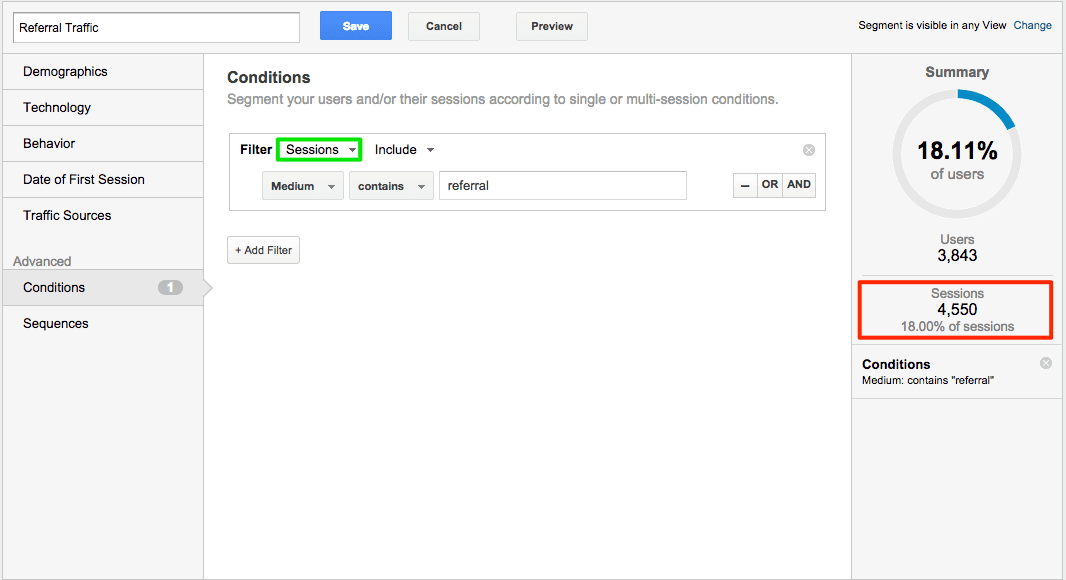
If we were to look at this question with a “sessions” data type selected, then we will notice that the amount of users that came from a referral medium is the same as our users data type with 5,357 users, but that our sessions total is 14% less than the sessions we had when we were using the “users” data type, with only 6,311 sessions total.
What causes the sessions numbers to be different?
When we use the “sessions” data type, we are strictly confining ourselves to sessions that came from our referral traffic filter condition. This means that regardless of the amount of sessions that a user may have had during this time range, we are only counting those sessions that were started when a user came from a referral medium.
When we use the “users” data type, we consider all sessions from a user who came to the site at least once through our referral traffic filter condition. This means that sessions from non-referral traffic can also be grouped into this total as long as at least one session from the user came from a referral. As a result our sessions will always be higher for the “users” data type than it will be for the “sessions” data type.
Still confused? Let me break it down with smaller numbers.
Example 2:
Criteria:
- Date Range: 6 days
- Sessions: 3
I arrived at my personal website three times within six days. The first time I entered my site I came through a Google search listing (organic). I then came back a day later through a link on a random persons blog (referral) and on my last visit to the site, I entered by typing the domain name into my address bar (direct).
Three sessions = Mediums (organic, referral, direct)
If we segment this traffic by the “sessions” data type, only one session will be counted since I only came to my website through a referral medium once.
If we segment my traffic by the “users” data type, then all of the sessions outside of my referral medium filter condition will be counted, so this means that all three of my sessions will be included. As long as at least one session meets my filter condition, then all of my sessions within my date range, regardless of the medium I used to get to the site will be counted.
Hopefully these two examples have helped you understand the differences in how data type can affect your data analysis. Remember that the “users” data type counts all sessions for users as long as at least one session applies to your segments condition and the “sessions” data type looks only at the sessions from users that exactly match your segments conditions. It may take some time to apply this thought process when approaching data-related questions, but over time it will become second nature and nothing will stand between you and targeting the right subset for your data analysis.
