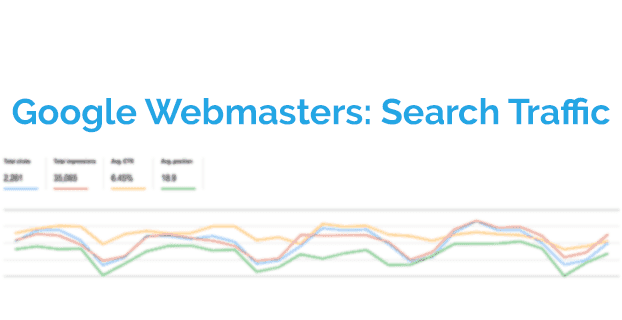Google Webmasters (formerly Webmaster Tools) is the only one tool available that can provide you with detailed information about your organic Google search query traffic. It is often overlooked by many due to its small brand presence and limited reporting functionality, but what many are missing out on by not using the platform are its actionable insights that can help develop stronger organic strategies and better understand consumer search trends. In an area of marketing that is shrouded in such mystery like organic traffic, data like this is hard to come by and extremely valuable in building a digital presence without spending a dollar. This monetary benefit should be enough to validate the importance in viewing the platforms reporting, but it is extremely important to note that viewing its reporting is simply not enough.
Unlike other analytics platforms where reportable data spans back to the initial day a tracking pixel was installed, Google Webmasters data is located in a temporary storage state that forces marketers to export their data within a small window of time or lose it all. The platforms data has an expiration date of 90 days from the most recent day data is available (two to three day lag from the present day) and once a day falls out of that window, the data is un-reportable and is never provided again.
As a result, I have found it to be a good practice to pull this data by various segments and on a weekly basis. Provided below is a strong foundational approach to this practice.
1.Export the keyword traffic lists for the segments recommended below
2.Store the exported keyword data in a spreadsheet
3.Write down the aggregated keyword traffic values for that time period
How to pull the data in steps 1 and 2:
Export the keyword traffic list (Step 1)
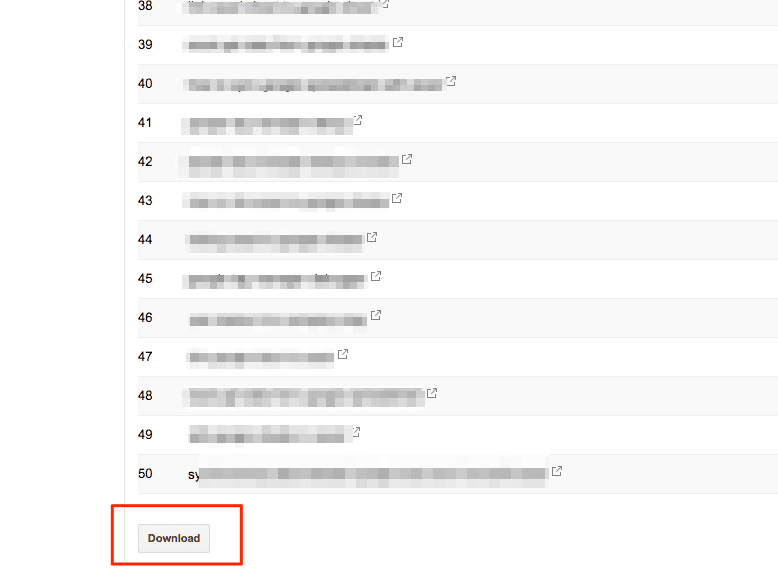
Write down the aggregated keyword traffic values (Step 3)
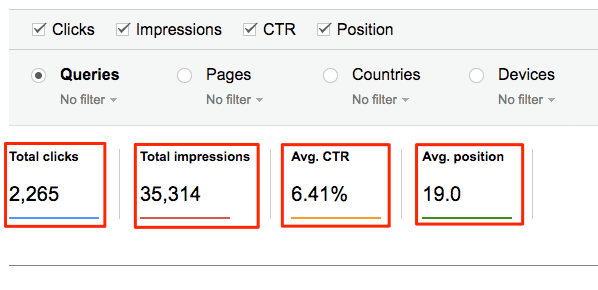
My Recommended Segments:
- Countries = Worldwide; Search Type = Web;
- Countries = Your Country; Search Type = Web;
- Countries = Worldwide; Search Type = Web; Devices = Desktop;
- Countries = Your Country; Search Type = Web; Devices = Desktop;
- Countries = Worldwide; Search Type = Web; Devices = Mobile;
- Countries = Your Country; Search Type = Web; Devices = Mobile;
- Countries = Worldwide; Search Type = Web; Devices = Tablet;
- Countries = Your Country; Search Type = Web; Devices = Tablet;
While this might seem like a lot of data to pull manually (Use the API if possible :) ), the insights that you will receive from this data will make it worth the time and effort. At the very least, I recommend pulling the first four segments from my list on a weekly basis and then adding in more segments as you start to find value in the data. Once you get into the rhythm pulling this data, I am confident that you will notice the relationship between your organic traffic metrics and the keyword traffic represented in Webmasters. This relationship in turn will allow you to attribute specific performance trends to individual search queries. Granular data analysis like this is not available anywhere else and is a goldmine for making website optimizations and adjusting growth strategies.
So I encourage you to stop what you are doing right now, go into your Google Webmasters console and pull your Search Traffic data for as far back as you can. Store that data in a Google Sheet or Excel file and then come up with a reporting format that will allow you to string together each data pull in an easy to analyze manner. By following these simple steps, you will have bypassed the 90 day data restriction, developed a historical database of organic keyword trends and put yourself in the position to create smarter organic strategies. While you might not see the benefit on your first data export, as you start to build up your database over time and get comfortable analyzing the data you have collected, then I’m confident that you will start to see the value in the data provided by Google Webmasters.