E-Commerce referral attribution on Google Analytics has had a long history history of misappropriated transactions. While there are many guides out there that depend on a utm parameter to fix the problem, there is unfortunately no guide that can resolve this issue in a manner that can be applied to various use cases. Like many before me, I found many issues with the utm parameter approach and since the public release of Universal Analytics, I figured out quickly that this solution does not work anymore. After hours of research and a call to a Google representative, I discovered a simple solution that can be applied to any Universal Analytics attribution issues that might occur. The If you want the solution, without understanding why this is happening, then skip to the end of this article and look for the bold text. I highly recommend you don't take this route, but I understand if solving this issue immediately is a high priority.
The Reason for the Issue:
Before diving into my solution to your PayPal transaction and revenue issues, let us think about what is causing this issue to happen. Transactions in Google Analytics are attributed to the users last touchpoint. This means that whatever the last source and medium the user had when they entered your site and made a purchase will receive the full attribution of that transaction. An example of this would be if a user first went to your site through an organic link on Google, but then left the site and came back through a paid advertisement on Google and made a purchase. The last touchpoint is the paid advertisement on Google, so if would be reported as the medium and source of the purchase.
Now that we understand that the last touchpoint a user has before entering your site and making a purchase is given full attribution, we must think about the payment options your site offers and which options involve users leaving your site and coming back to complete the purchase. In my case, the client had two payment options, pay by credit card or pay with your PayPal. The credit card option kept the user on the site throughout the purchasing process and was reporting the correct attribution, but the PayPal option sent the user to PayPal to verify their account before returning to finish the purchase. This exit and entering process completely stripped and replaced the users true source and medium touchpoint with PayPal and referral. If you need a visual aid to understand this concept, then see the graphic below.

The Solution:
In past versions of Google Analytics (Urchin, Asynchronous), the solution was to add a utm parameter to the PayPal link in order to strip any attribution that PayPal receives. That parameter was “utm_nooverride=1”, and if you are still working with older versions of Google Analytics then this solution may work, although I wouldn’t know from experience. If you are using Universal Analytics, then this solution will not work, but an even simpler solution does exist. Since the public release of Universal Analytics, there has been a section added to the Google Analytics dashboard called “Referral Exclusion List”. In this section we are able to add referral sources that should not be counted towards our attribution model. To solve our PayPal referral revenue issue, all we need to do is simply add the hostname of that source to the list and Google will automatically filter out that source when considering things like transaction attribution.
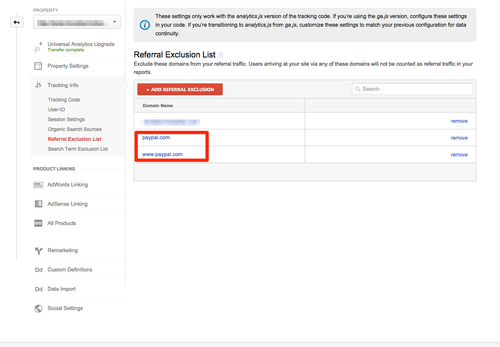
I know this was a very thorough explanation to a simple solution, but I feel that understanding why your issue is occurring is as important as the solution itself. Not only should you be able to fix your PayPal revenue tracking issue by reading this article, but you should now have the tools to debug other referral sources that may be exhibiting a similar pattern of misappropriated attribution.